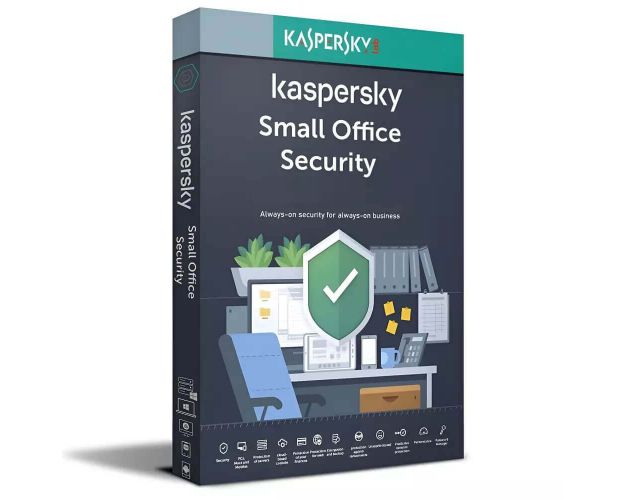Kaspersky Small Office Security 2024-2025
Description
Kaspersky Small Office Security - Overview
- Complete security with protection, privacy, password management and fast VPN.
- Protects critical company data from cyber threats such as phishing, ransomware, and human error.
- Protects file servers against viruses, keyloggers and other types of malware.
- Includes additional tools like password management and a lightning-fast VPN.
- Customizable licenses: The number of protected servers and services increases as you purchase more licenses.
Key Features of Kaspersky Small Office Security
Complete Security for Your Company
Kaspersky Small Office Security offers comprehensive protection for your business, including privacy management, password security, and a super-fast premium VPN. It protects your business from cyber threats such as phishing, ransomware, and other types of malware.
Password Manager
A highly secure digital vault for your passwords and confidential data. Accessible with a single click on all your devices, ensuring the protection of business data.
Protection Against Human Errors
Kaspersky helps prevent phishing and ransomware attacks by protecting your data from accidental clicks and unauthorized access.
Protect Your Company's Data Against Security Breaches
Your file servers contain critical data, such as confidential business information and sensitive details about your customers. A single security breach can compromise the integrity of your business. Kaspersky Small Office Security protects your servers against devastating malware such as viruses and Trojans, ensuring the privacy of your most sensitive information.
Scalable Protection
Starting at five licenses, the number of protected file servers increases with the purchase of more licenses.
Additional Tools to Protect Your Business
Private Password Manager
Securely store all your passwords, documents and payment information in a single encrypted vault. Generate strong, unique passwords and automatically fill in forms, saving you valuable time.
Ultra-fast VPN
Secure your online connection and keep your business transactions and data private with the fastest VPN on the market.
Scalable Services
The number of additional protected services increases with the purchase of more licenses, ensuring complete coverage.
System Requirements for Kaspersky Small Office Security
To ensure smooth operation of Kaspersky Small Office Security, please make sure that your devices meet the following system requirements:
Windows
- Operating System: Windows 10, 8.1, 8, 7 (SP1)
- RAM: minimum 1 GB (for 32-bit) or 2 GB (for 64-bit)
- Free disk space: 1.5 GB available space
- Internet connection required for activation and updates
macOS
- Operating System: macOS 10.12 or higher
- RAM: 2 GB
- Free disk space: 1.5 GB
- Internet connection required for activation and updates
Android
- Operating System: Android 4.4 or higher
- At least 50 MB of free space
- Internet connection required for updates
iOS
- Operating System: iOS 12.0 or higher
Kaspersky Small Office Security FAQ
-
Can I use Kaspersky Small Office Security on multiple devices?
Sim, Kaspersky Small Office Security permite proteger vários dispositivos, incluindo computadores de mesa, laptops e dispositivos móveis. O número de dispositivos cobertos depende da licença adquirida.
-
Kaspersky Small Office Security protege contra ransomware?
Sim, Kaspersky Small Office Security inclui uma função avançada anti-ransomware que ajuda a impedir que seus arquivos sejam bloqueados por software malicioso. Também oferece ferramentas para restaurar seu sistema e recuperar dados em caso de ataque.
-
Como posso gerenciar minhas senhas de forma segura?
O gestor de senhas integrado gera senhas fortes e únicas e as armazena de forma segura em uma bóveda criptografada. Você pode acessar facilmente suas senhas e dados confidenciais em todos os seus dispositivos.
-
O que acontece se meu sistema for infectado por malware?
Kaspersky Small Office Security monitora ativamente seu sistema para detectar malware. Em caso de infecção, você será imediatamente notificado e o programa tomará medidas para eliminar a ameaça e proteger seus dados.
-
Como ativo minha licença Kaspersky Small Office Security?
Após a compra do produto, você receberá uma chave de ativação por e-mail. Basta inserir essa chave na interface do Kaspersky para ativar sua proteção.